Legal Project Management for Law Firms – A Quick Guide
Today’s legal industry is constantly evolving, and with that, clients have come to expect more from their law firms. In this blog, we’ll discuss how you can use innovative tech to optimize legal project management for your law firm, improving efficiency, reducing costs, and enhancing client satisfaction.
Legal project management software or legal management software helps law firms with project planning, defining roles and responsibilities, setting timelines and budgets, managing and organizing task delegation, mitigating risks, monitoring progress, and effective communication and collaboration among team members or with clients.
Legal Project Management Steps for Law Firms
Define The Project: Project Initiation:
Define the project’s scope and objective. This involves gathering all the necessary information to understand exactly what the client expects out of this project. Make sure to agree on billing arrangements at this stage. Discuss how long the project will take and how much it will cost to execute. Set a clear list of objectives, assumptions and constraints with the client, making sure everything is clear and everyone is on the same page.
Plan The Project: Resource Management:
At this stage, you can start defining your project phases and tasks, and determining your timelines. You might need to add more detailed documents to support those collected in the first step. A common practice for law firms is to sort matters by their operational difficulty, such as; easy, moderate, hard. Most importantly, this phase requires creating a clear schedule that shows the start date, duration, and end date of every task or activity.
Deliver The Project: Execution:
While the project is being executed as per your planning in the second step, you should circulate weekly progress reports. Progress reports include all accountable team members, a list of delegated tasks, project headlines, milestones, and more. Apply Traffic Light Status based on the RAG model; Red requires immediate attention, Amber is under control but proving difficult, and Green means going exactly as planned.
Close The Project: Knowledge & Evaluation
Here, you must ensure that all deliverables are met. Do this by monitoring and evaluating progress in terms of the agreed upon scope. At this stage, you’ll also be able to identify lessons learned, what needs improvement, and the level of client satisfaction throughout and after the project is completed so you can understand what you need to do differently next time.
Based on the above summary of the basic steps involved in legal project management for law firms, let’s take a closer look into how legal tech can be used to speed up and facilitate work across the board from planning to closing the project.
Innovative Legal Tech & Legal Project Management for Law Firms
With today’s technology, law firms are able to revolutionize their approach to legal project management. Legal Practice Management Software can reduce costs, improve efficiency, allow for better communication and transparency with clients, and provide useful insights that allow law firms to optimize processes and make more informed business decisions, while ensuring all requirements are met.
Why use LPMS for Law Firm Project Management?
Below is a list of features available in Lexzur Core, a leading Legal Practice Management Software with Workflow and Task Automation features, as well as a Client Portal and countless add-ons that integrate seamlessly with the central software.
- Automate Tasks & Workflows:
Design the automation of tasks and workflows and configure how work is assigned or routed to specific team members. This ensures that everyone has full visibility and accountability on their responsibilities, and significantly reduces bottlenecks and delays. - Streamline Collaboration Internally:
Create a central source of truth for updated information, task management, collaboration tools, document management, analytics, and reporting. Connect Lexzur Core to over 5000 applications such as Outlook, Google Workspace, Zoom, Teams, Webex, Dropbox, One Drive, Slack, and so much more. - Improve Client Servicing:
Facilitate communication between the firm and clients, allowing clients to make requests, provide feedback, receive automated updates on the status of their matter, and redline documents in real-time. This helps to build stronger relationships with clients and will surely improve client satisfaction. - Optimize Timeline Management:
Use automated reminders and monitor progress on all levels in real time on single view dashboards that help visualize custom metrics and ensure that projects are completed on time and within budget, while reducing the risk of missed deadlines and unnecessary delays. - Better Budgeting & Resource Management:
Track project expenses in real-time, identify how much of the budget is allocated to each task, allocate resources more effectively, track billable hours and expenses, generate invoices, track payments, forecast based on historical data and project progress, and generate reports on project expenses, providing visibility into where the budget is being spent and how it compares to the original budget. - Improve Risk Management:
Identify risks early on, and implement risk mitigation strategies, to reduce the impact of risks on the project. Track risk management performance, identify areas for improvement, and make informed decisions.
Learn more about Lexzur Core, here.







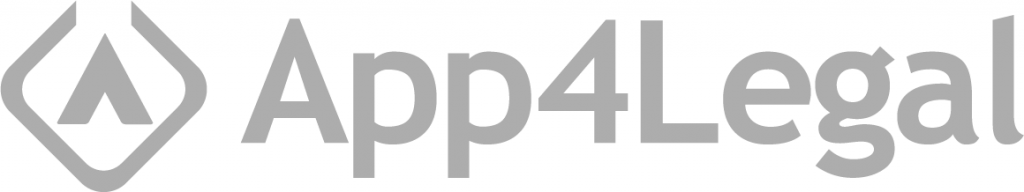





Leave a Comment