-
- Products
- FeaturedIn-House Legal TeamsLaw FirmsProcurement TeamsHuman Resources TeamsCollections TeamsKYC TeamsFinance TeamsSales TeamsTelcosBanking and FinanceGovernment TeamsFeatured
Products
Contract Lifecycle Management & Document AutomationAI AssistantLegal Practice Management SolutionIntegrated Apps and Add-OnsExtensions
Seamless Client ManagementData-Driven Insights & AnalysisSeamless Advisor PortalIn-House Legal TeamsProducts
Contract Lifecycle Management & Document AutomationAI AssistantLegal Practice Management Solution
Integrated Apps and Add-OnsExtensions
Seamless Client ManagementData-Driven Insights & AnalysisSeamless Advisor PortalLaw FirmsProducts
Contract Lifecycle Management & Document AutomationAI AssistantLegal Practice Management SolutionIntegrated Apps and Add-OnsExtensions
Seamless Client ManagementData-Driven Insights & AnalysisSeamless Advisor PortalProcurement TeamsProducts
Contract Lifecycle Management & Document AutomationAI AssistantIntegrated Apps and Add-OnsExtensions
Seamless Client ManagementData-Driven Insights & AnalysisHuman Resources TeamsProducts
Contract Lifecycle Management & Document AutomationAI AssistantIntegrated Apps and Add-OnsExtensions
Seamless Client ManagementData-Driven Insights & AnalysisCollections TeamsProducts
Contract Lifecycle Management & Document AutomationAI AssistantIntegrated Apps and Add-OnsExtensions
Seamless Client ManagementData-Driven Insights & AnalysisKYC TeamsProducts
Contract Lifecycle Management & Document AutomationAI AssistantIntegrated Apps and Add-OnsExtensions
Seamless Client ManagementData-Driven Insights & AnalysisFinance TeamsProducts
Contract Lifecycle Management & Document AutomationAI AssistantIntegrated Apps and Add-OnsExtensions
Seamless Client ManagementData-Driven Insights & AnalysisSales TeamsProducts
Contract Lifecycle Management & Document AutomationAI AssistantIntegrated Apps and Add-OnsExtensions
Seamless Client ManagementData-Driven Insights & AnalysisTelcosProducts
Contract Lifecycle Management & Document AutomationAI AssistantLegal Practice Management SolutionIntegrated Apps and Add-OnsExtensions
Seamless Client ManagementData-Driven Insights & AnalysisSeamless Advisor PortalBanking and FinanceProducts
Contract Lifecycle Management & Document AutomationAI AssistantLegal Practice Management SolutionIntegrated Apps and Add-OnsExtensions
Seamless Client ManagementData-Driven Insights & AnalysisSeamless Advisor PortalGovernment TeamsProducts
Contract Lifecycle Management & Document AutomationAI AssistantLegal Practice Management SolutionIntegrated Apps and Add-OnsExtensions
Seamless Client ManagementData-Driven Insights & AnalysisSeamless Advisor Portal
-
- Solutions
-
Legal Teams
Drive efficient collaboration and smarter outcomesBy Department
Support team performance with tailored workflowsBy Industry
Adapt with solutions built for every sector
-
- Pricing
- Centralize and manage Corporate Matters, Litigation Cases, Hearings, Tasks, Legal Data and more
-
- Partners
Explore our partner network
Join our partner program
Integrate and expand your reach
- Resources
-
Our Clients
Explore the organizations we supportReal results from real teamsSee how different teams get things done
-
- Login
- Free Trial
-

Integrate off-the-shelf with all your favorite Google Applications; Gmail™, Google Drive™, Google Docs™, Google Sheets™, Google Slides™, and your Google Calendar™. Empower collaboration between teams and have your Google Workspace integrated seamlessly with the core system, allowing easy, two-way access to all your Lexzur modules.
Connect Seamlessly with Google Workspace
Fully Integrate Gmail™ with Lexzur
Link your Gmail™ to Practice and Contra to easily add, extract, and log data, link emails and attachments, and use quick links to core without leaving your inbox.
Centralize & Sync your Calendar
Add important events from your Google Calendar™ to the Practice system quickly, with the fields automatically filled in. Save time and ensure that no important date is missed.
Share Data and Collaborate Efficiently
Upload, edit, update, and download files directly from your Google Drive™, without leaving your Lexzur instance. Share and collaborate with your team members or external users, seamlessly.
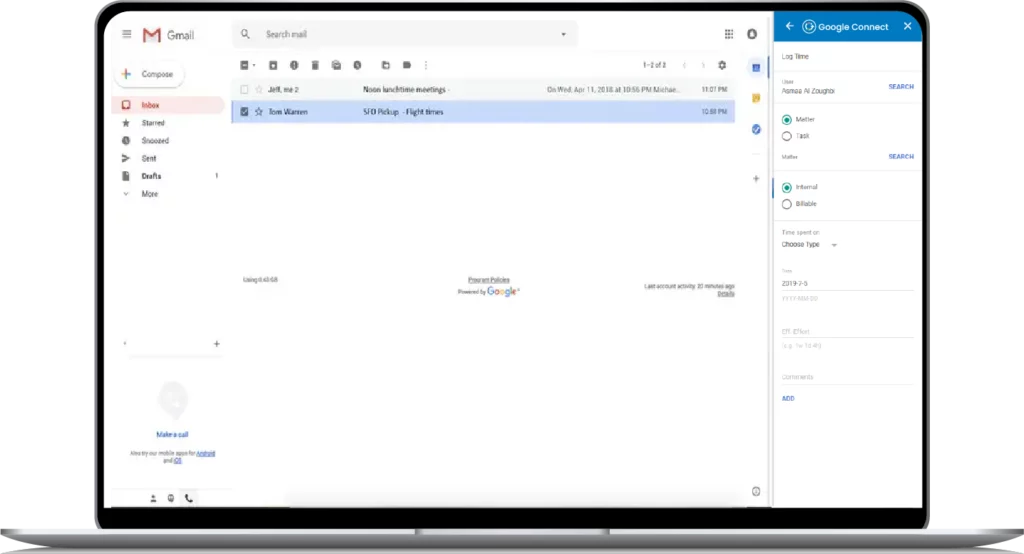
Lexzur Connect for Google Workspace™ is a direct link between your Google Workspace and Lexzur Products, allowing users to fully integrate their work with the Lexzur software.
Enjoy quick access to Notes, Matters, Cases, Hearings, Contracts, Intellectual Property, Tasks, Time Entries, Expenses, and so much more – directly from your Gmail™.
Share, edit, upload, download and sync data, documents, and files across all Google platforms, making it easier than ever to collaborate, redline, negotiate, and follow up on requests – directly from within the core system. This reduces the risk of human error, naming inconsistencies, and lost or scattered files.
Top FAQs and How-to Questions
The most convenient way to install the Lexzur Connect for Google Workspace™ add-on is to click on the “Get add-ons” to search for the Lexzur Connect for Google Workspace™ add-on in the marketplace. Log in and associate your Lexzur instance. Make sure the admin of your Gmail™ account allows 3rd party marketplace integrations.
Select the email to which you need to add to a Case on Lexzur. The system will ask the user to choose the Case that the note needs to be attached to. All that you have to do is look up the needed Case in the Case Subject field. Once the Case is selected, the system will automatically add the body of the email as a Case Note.
Upon the right click on the E-mail, users can select from the available functions. The system will use the Subject of the E-mail to be the Litigation Case or Legal Matter Subject and the content of the E-mail to be the Description of the Litigation Case or the Legal Matter.
In case there are attachments in the body of the email, the user has the option to select e-mail attachments and choose from attachments the needed one(s) to be added to the Related Documents of the Case. The email itself also can be added as an Outlook item in the form of an attachment (.msg) in the Related Documents of the Case.



