Release Notes: What’s New in Lexzur.v8.5 (May 2021)
Lexzur’s Newest Feature Releases Focus on Key Areas That Define Legal Professionals Success
Lexzur, the leader in Legal Practice Management LPM, Contract Management Lifecycle technology LMS, and Document Automation announced new feature releases designed to better position Lexzur users for success amid changing consumer expectations and demands. New features include Contract Questionnaire, Contract Negotiations, which provide a new level of insight into contract management lifecycle; Matter Board has a brand new Kanban with a completely new UI/UX, easy filtering options, and shared filters with the matter grid.
“We care more about what distinguishes innovative legal professionals from those who are not experiencing rapid growth, we’ve focused our product development in critical areas designed to help Lexzur users truly thrive,” said Feras El Hajjar, CEO and Founder of Lexzur. “We’re building Lexzur to be the most intuitive, modular, and customizable system for all legal professionals, and such improvements are becoming more integral to our clients.”
Lexzur’s new feature releases are designed to help users deliver more value to their clients while improving overall business performance—both in delivering better client experiences and being more efficient in everyday tasks. Under this vision, Lexzur released:
Major New Features
Great improvements on the Contract Management Solution
- Contract Questionnaire, a new and easy way to capture contact information in a questionnaire format that is completely configurable from the administration.
- Contract Negotiations, send a contract for negotiations and track the latest updates.
- Contract Collaborators can request a contract from the Client Portal.
An amazing brand new UI/UX design
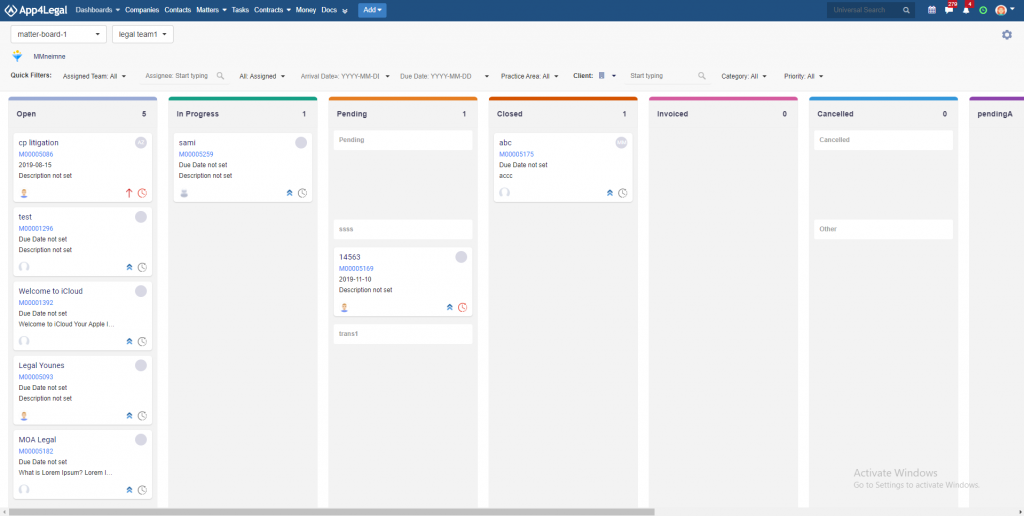
- Litigation Cases has a brand new UI/UX that makes functionality more intuitive and easier.
- Matter Board has a brand new Kanban with a completely new UI/UX, easy filtering options, and shared filters with the matter grid.
Other notable new feature releases and performance enhancements this year include:
- Hearing verification process, you can now add a verification flag before sharing a hearing with your clients.
- Share hearing with clients, you can now generate a hearing summary report and share it directly via email with your clients.
- Matters Internal Reference Number & Litigation Case “Court Reference Number” can now be configured to open a link in a new window while copying the number.
- You can now add external links to the main menu of Lexzur, this will make it easier to bookmark links for external Knowledge Base websites.
- 4 new reports were added to the money module: General Ledger, Detailed General Ledger, Accounts Receivable & Accounts Payable.
- We introduced the Partner Statement Report.
More enhancements
- Invoices Grid now supports Matter Practice Area & Matter Assignee Column.
- Time Logs now have a new field “Internal Status” for better internal tracking.





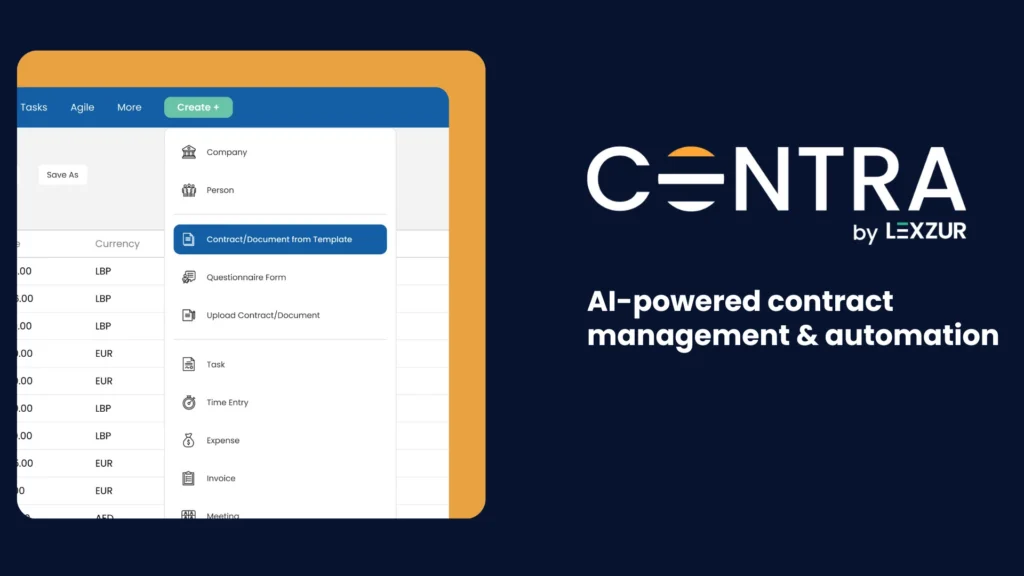
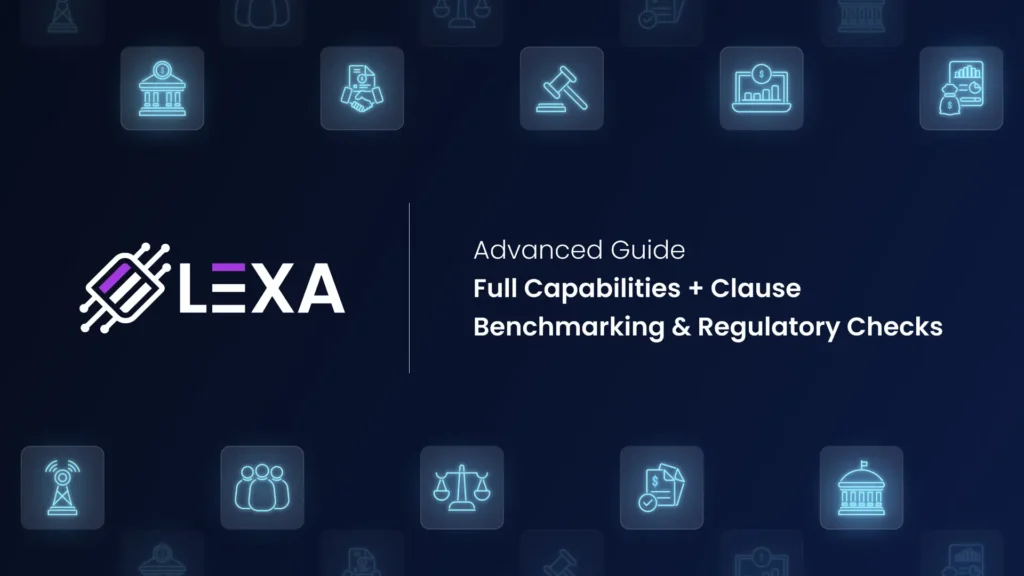
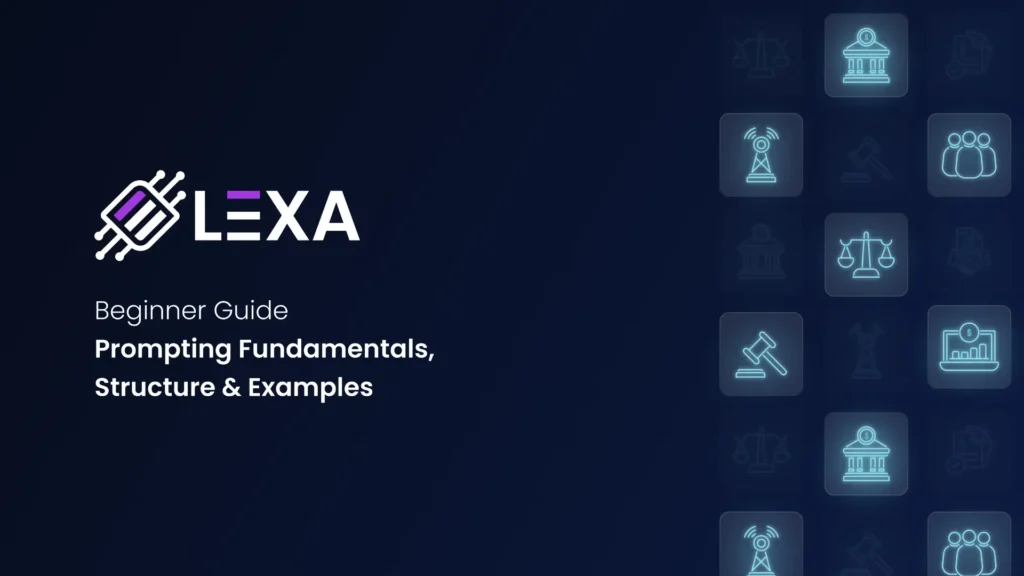
Leave a comment